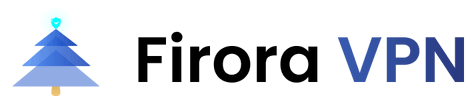Get the Best Free Fast VPN for iOS Easily
- Streaming, gaming and browsing without geo-restrictions
- Keep your online privacy and secure your iPhone data
- No ads, no speed limits, 30-day money back guarantee
Download VPN iOS App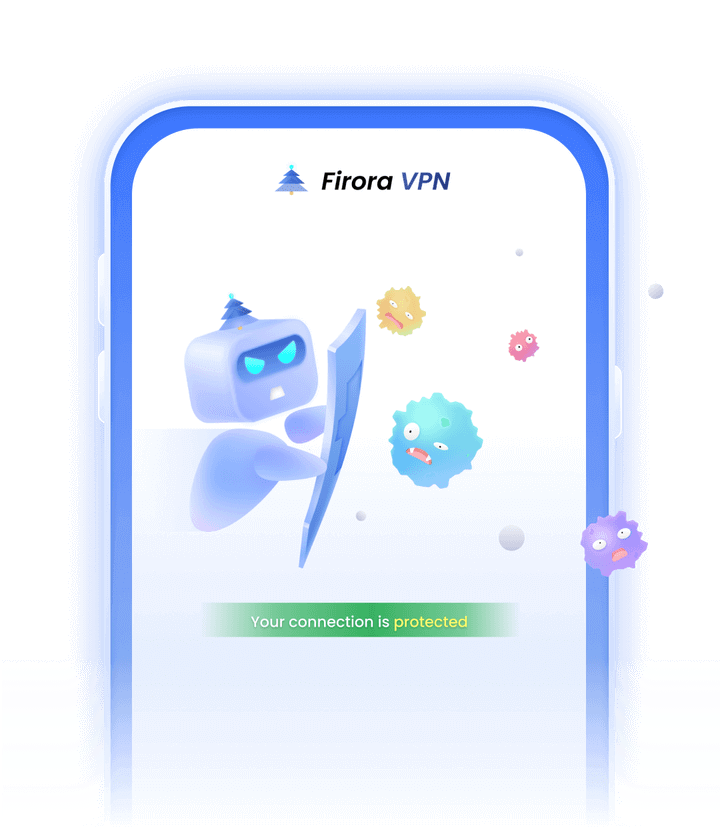
How to Use Firora VPN on iPhone
Easy to find it in App Store.

Choose a VPN that suits you from 2,000+ servers.

Browse, stream and game securely and privately.

Why You Need A VPN for iOS
iPhones are resistant to hackers to some extent, but no device is 100% immune to cyber threats. For the security of your private data, it is crucial to have a reliable VPN for your iPhone.
Any time you use a public Wi-Fi network, your iPhone security is at risk. Private data shared over public Wi-Fi is often unencrypted, and your card details and identity may be exposed. But if you use a VPN for iPhone, your data is instantly protected. VPN iOS app helps you establish a secure and reliable connection on public Wi-Fi. They encrypt your traffic and hide your IP address.
An IP address can reveal your city, zip code, associated area code and device identifier. However, a best VPN for iPhone to change location can help you avoid all internet censorship and restrictions by hiding your IP address. All you need to do is connect to a free VPN server for iOS in the location you want, access your favorite content, and enjoy the wonderful experience of the Internet freely.
The scary fact is that the websites and applications you use and the time you spend on them can be monitored and recorded by ISP. This collected browsing data is sold to advertisers so that they can use targeted advertising. The rare VPN for ios will protect you from anyone tracking your online activities and prevent ISPs from selling your personal data and internet history.
Why Choose Firora VPN?
 No logs policy
No logs policyUnlike many other VPN for iOS, we don't keep any logs that could identify your online activity.
 Strong encryption
Strong encryptionFirora VPN for iOS fully protects your personal information and data with 256-bit AES encryption, split tunneling, and a kill switch.
 Global servers
Global serversThere are up to 2,000 VPN server locations to choose from in 60 countries, including the US, UK, Germany and Canada.
 Unlimited bandwidth & speed
Unlimited bandwidth & speedThe fast and stable VPN connection helps you say goodbye to slow downloads or high ping values when playing games.
 Multiple protocols
Multiple protocolsIf you prefer more VPN protocols, Firora VPN for iOS provides you with optional protocols including open and ss.
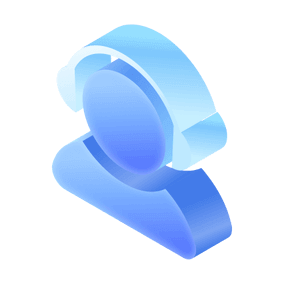 Perfect service support
Perfect service supportJust contact our customer service staff if there is any feedback or suggestions. We offer a 30-day money back guarantee.
 Unlock streaming restrictions
Unlock streaming restrictionsBypass geo-blocking on streaming platforms like Netflix, allowing you to watch your favorite shows, streaming privately with a free internet VPN for iOS.
 Avoid price discrimination
Avoid price discriminationUsing a free unlimited VPN for iOS allows you to switch geographies to get the best deals. This way, you can save a lot of money when shopping online.
 Block ads
Block adsFirora VPN iPhone free prevents certain advertisers from accessing your data by hiding your IP address.
Check out Some Honest Reviews of Firora VPN
 Olivia
OliviaFirora VPN is the best of both worlds. It doesn't slow down my internet and keeps my data safe. Streaming and browsing is a breeze, even on public Wi-Fi. The speed and reliability of this application are unmatched. Whether I'm watching HD videos, working remotely, or just browsing, Firora VPN never lets me down. With servers spread across multiple locations, I can access content from around the world while remaining protected. The peace of mind provided by Firora VPN’s strong security measures is priceless.
 Benjamin
BenjaminI decided to upgrade to the premium version and it's been awesome. The slight slowdown was barely noticeable during my daily activities, but knowing my online presence was safe made it all worth it. Firora VPN’s simplicity is its strength. One of the things that sets Firora VPN apart is its excellent customer support. I've asked questions several times and their responses and knowledge have been impressive. Firora is my top choice for a reliable, user-friendly VPN that goes out of its way to help users.
Frequently Asked Questions
This website uses cookies to ensure you get the best experience on our website. Vist our Privacy Policy
Ok, I got it